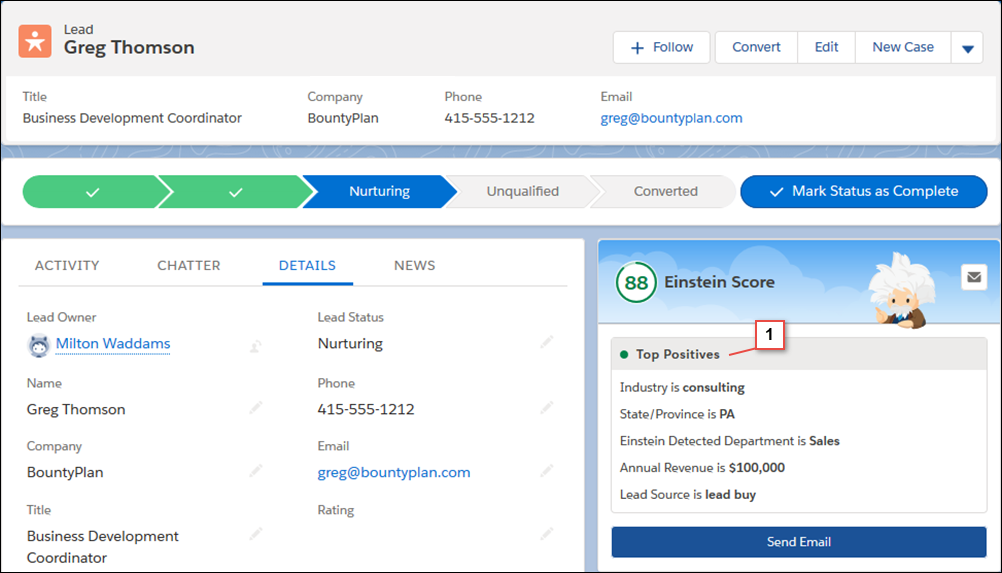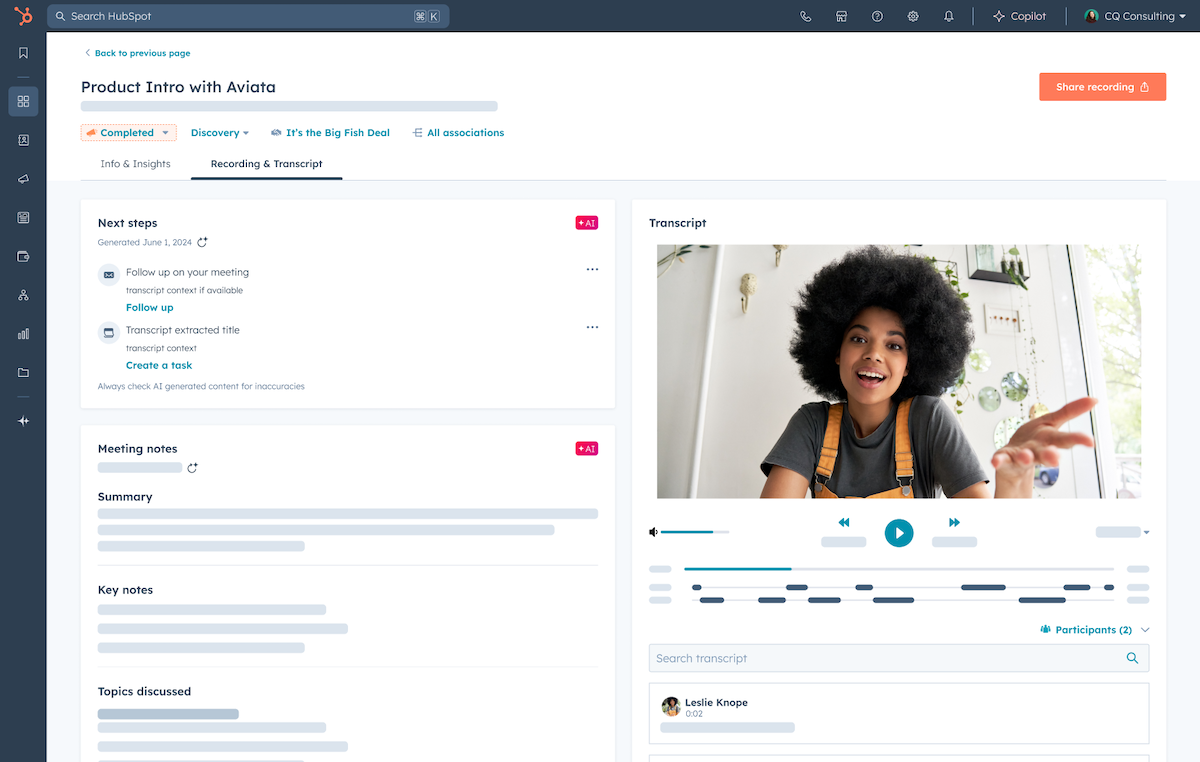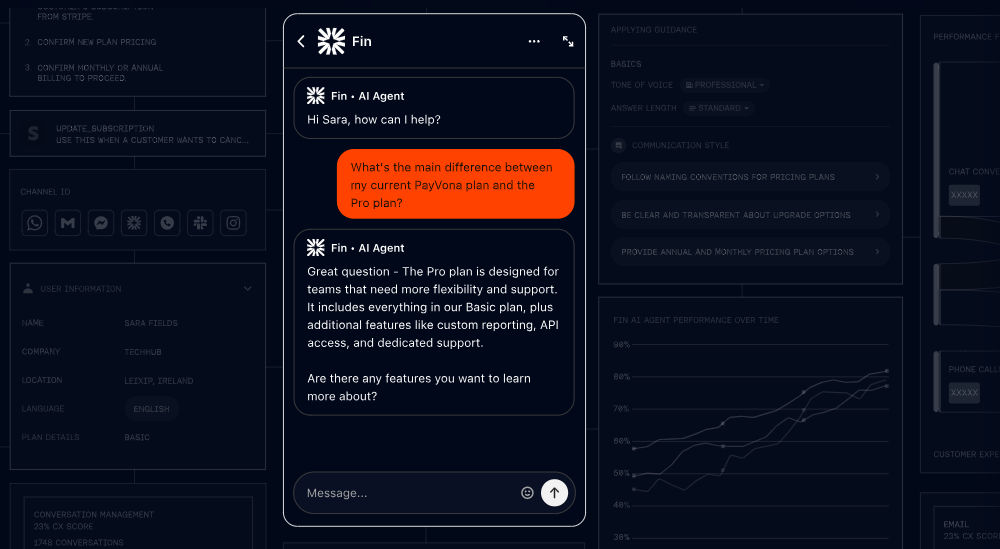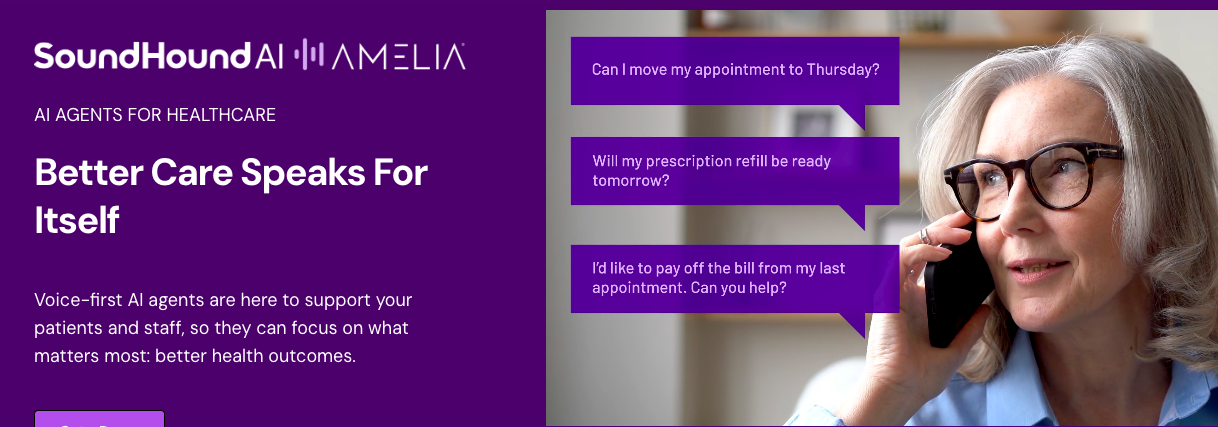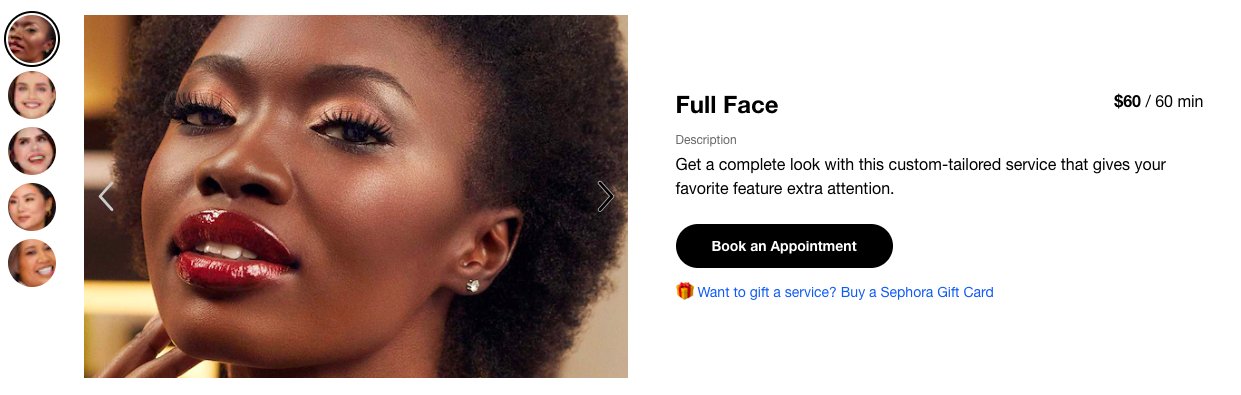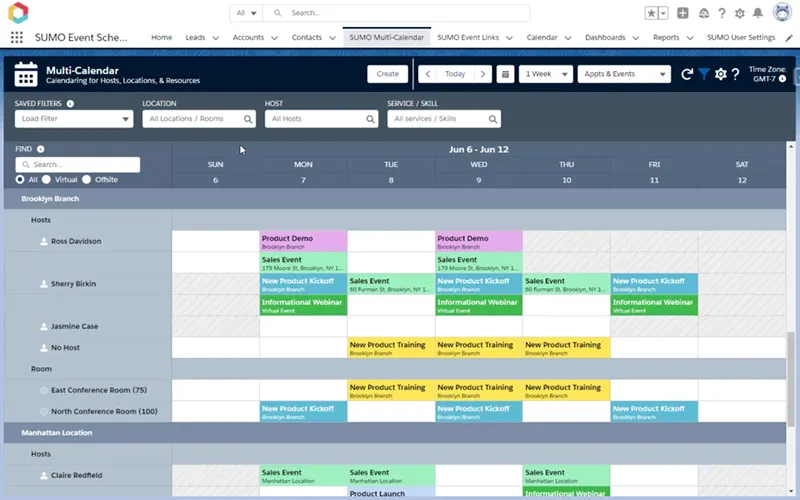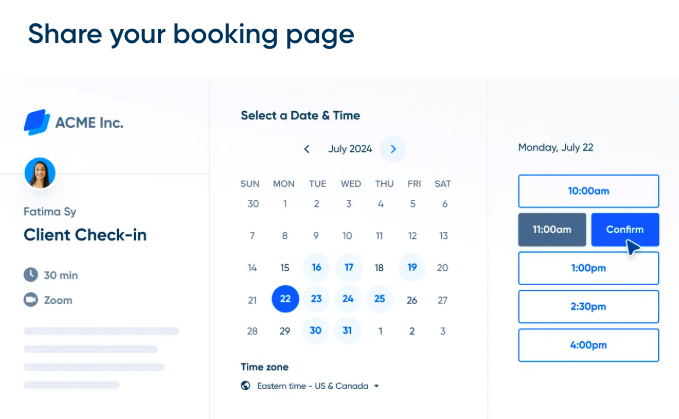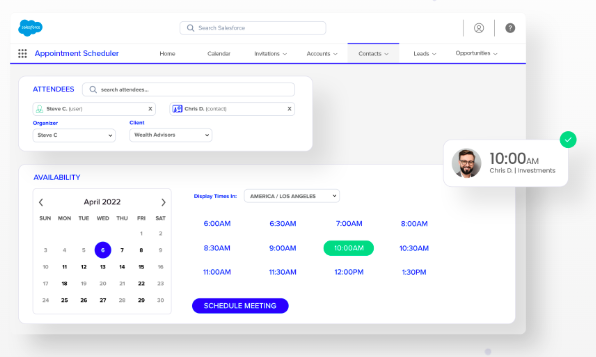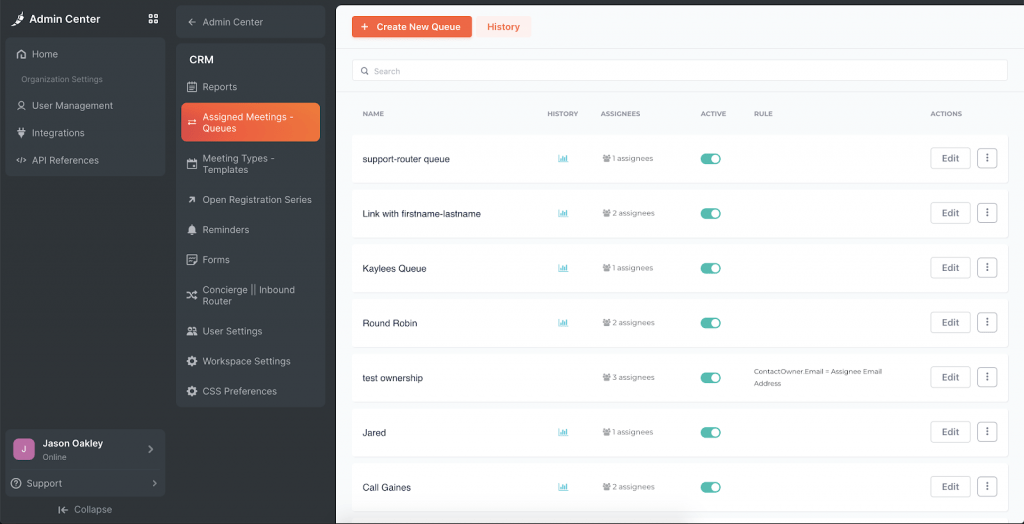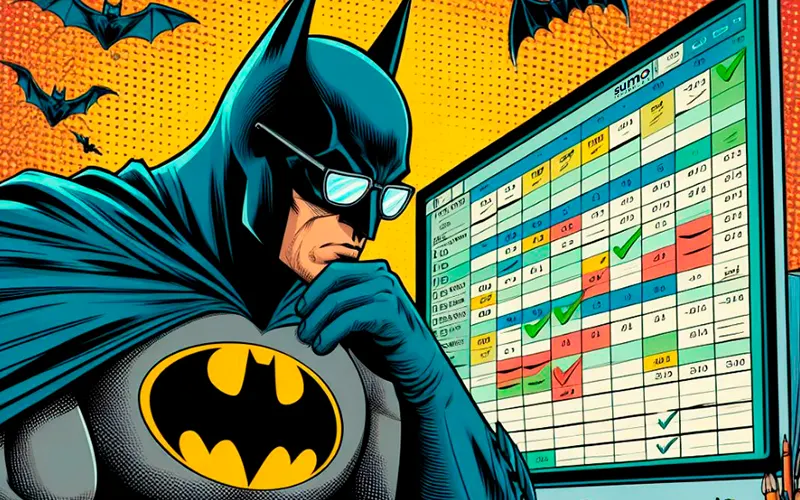AI meeting note taking as part of a business strategy is gaining momentum. Learn how AI note takers transform team meetings and how your business can take a competitive edge with AI note taking assistants copiloting your workflows.
Takeaways
- AI note takers are evolving from lightweight speech-to-text apps to full-featured AI meeting assistants that let enterprise teams boost team productivity and customer interactions.
- Apart from sales and customer meetings, AI meeting note taking finds its application in education, support, and financial services, where capturing conversations and transforming them into action is crucial for business success.
- AI note-takers are more than just voice transcribers. They’re intelligent meeting assistants, saving hours for teams through automation and insights. For example, SUMO’s AI Note Taking assistant for Salesforce tires meeting notes directly to CRM and turns your calls into usable data like follow-ups, next steps, and lead insights.
- CRM based note-taking allows for queryable meeting notes and insights that can be used to drive sales and better serve customers. This way, your team always gains full context on engagement, closes deals faster, and delivers better customer outcomes.
The Landscape of AI Note Takers: From Solo to Team Use
First speech-to-text apps made for meeting note taking started appearing in the mid-2010s, and their benefit was clear instantly. Having AI to transcribe and write down your conversations is such an immense time- and effort-saver that it was only a matter of time before teams started to adopt it on a larger scale.
Now, AI note-taking is stepping into the next level of adoption. Businesses integrate it into their workflows and not just for internal use but as part of a customer service.
The AI note-taking market is expected to grow from USD 450.7 million in 2023 to about USD 2.5 billion by 2033. This means it’s projected to grow at an average rate of 18.9% per year between 2024 and 2033.
Even though AI meeting apps share the same speech-to-text technology, their functionality, integration, and compliance differ significantly depending on a use case. Let’s explore in detail.
How Teams AI Note Taking Differ From Individual Apps
The following factors are always decisive in enterprise and business application.
Factor #1. CRM Integration Tuns Notes Into Actions
For business use, AI note-takers provide seamless integration with CRM, while solo apps store notes in isolation. The former is a definite advantage for teams—you don’t need to manually input data or toggle between different apps.
Case in Point: SUMO’s AI meeting note-taker for Salesforce
SUMO’s AI meeting note-taker integrates natively with Salesforce. It transcribes and logs your call notes, turning them into Salesforce data. You can further generate smart email follow-ups, meeting agendas, and next steps based on your conversation. AI meeting notes are synced to the correct CRM records, giving you a full picture of your agenda.
Factor #2. Teams Need to Collaborate
Team-purpose AI note-takers let you share notes, manage roles and permissions. Notes are searchable, categorized, and structured around business workflows. These features are absent or limited in most single-user AI note-takers.
Factor #3. AI Note-Taking For Workflows
Enterprise-grade AI meeting note takers like SUMO go beyond basic voice transcription. Instead, AI note-taking becomes part of the entire customer engagement strategy—where your meeting notes are not just stored but help you take a next step whether it’s to close a deal, onboard a new user or serve your customers better.
Factor #4. Features
Teams AI note takers often come with expended functionality such as:
- Automatic transcription and summaries – Transcribe conversations and generate clear summaries with action items.
- Searchable and organized notes – Sort past conversations using keywords, tags, or filters.
- Collaboration tools – Share notes, comments, and editable agendas for better teamwork.
- Follow-up and task generation – Auto-generate email follow-ups, next steps, or task lists based on your notes.
- Multi-language support and speaker recognition – Handle meetings in different languages and identify individual speakers.
Factor #5. Security & Compliance
Last but not least, enterprise AI note-takers meet industry-grade standards (SOC 2, HIPAA, GDPR). You can adjust user access controls, track audit trails, and store data in encrypted environments. Personal tools provide only basic data security and should not be used to process sensitive customer, financial, or healthcare data at the enterprise level.
Why AI Meeting Note-Taking Matters For Business More Than Ever
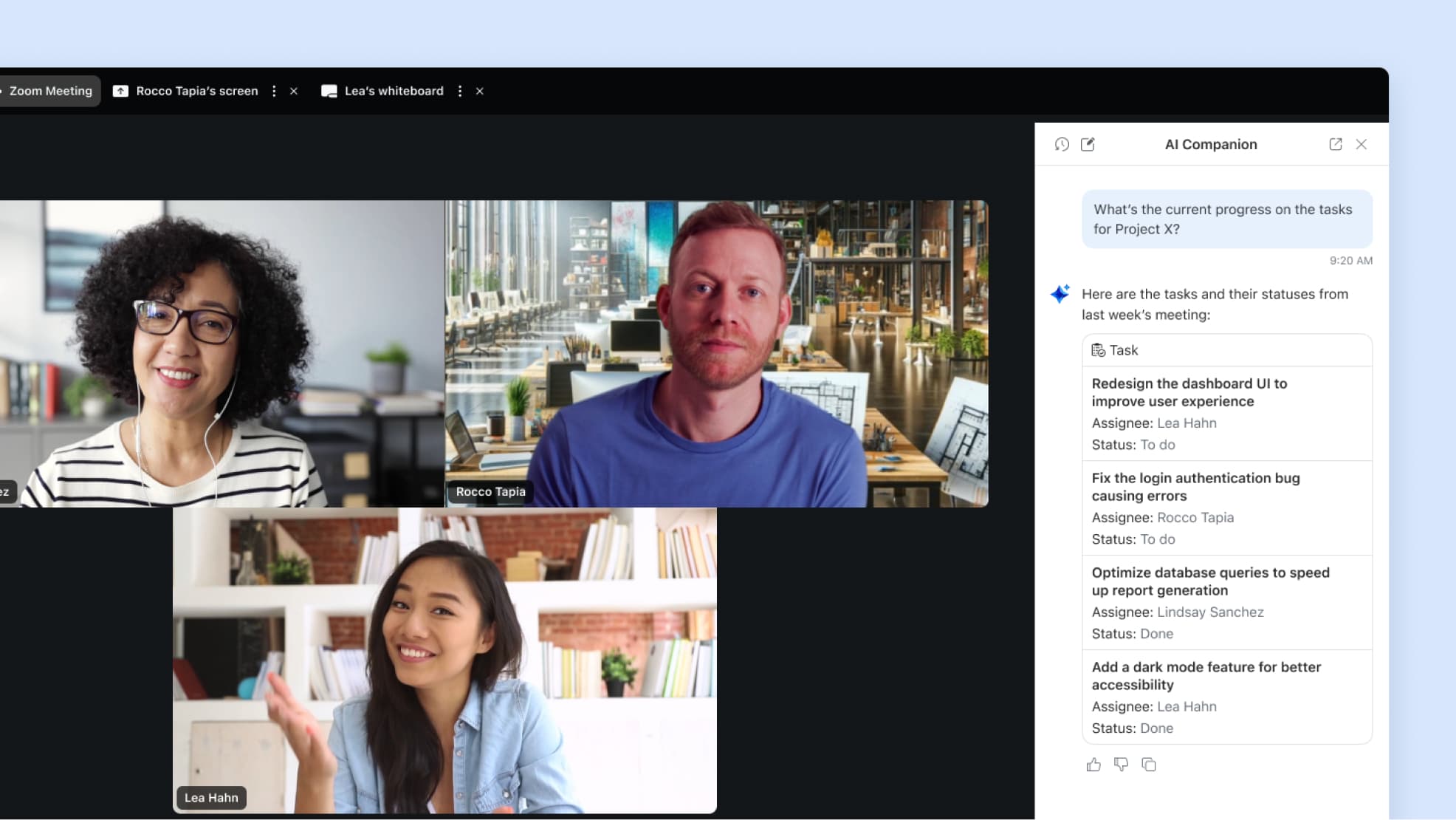
Productivity Increases Through Automation
According to Salesforce research, reps spend 70% of their time on non-selling tasks. Among the biggest time-eaters is personalizing communication.That’s where AI helps.
AI meeting note takers like SUMO can automatically capture key points from meetings and turn them into ready-to-use follow-ups, so you can focus on building relationships instead of writing notes.
Conversation Intelligence Drives Revenue
AI note taking helps sales reps and customer success teams prioritize high-value opportunities and flag at-risk deals before they derail.
An example, summarized call insights enables better deal execution and coaching delivering a 481% ROI for Gong. Another study by Nucleus shows a 38% increase in sales rep capacity, an 8% lift in win rates, and 4% more revenue—all thanks to features like call summaries and recommended next steps.
Automated Data Capture Eliminate Follow-Up Gaps
AI note taking assistants can spot action items during meetings and sync them to your Asana or GitHub. This automation cuts manual hand-offs and ensures decisions turn into actions—without email ping-pong or forgotten to-dos.
AI Improves CRM Data Quality & Forecasting
Enterprise AI note-takers log all meeting details, decision points, and next steps directly into CRMs like Salesforce. This leads to cleaner, more actionable data that strengthens forecasting.
When notes go missing or are manually typed post-meeting, critical details slip through the cracks—impacting pipeline health and executive decision-making.
Better Customer Experience & Service
By capturing accurate, structured notes from client conversations, businesses ensure every follow-up is informed and timely which contributes to customer engagement. For example:
- Tebra reports, AI Note Assist cuts clinical documentation time by 30–50%, enabling healthcare providers to spend more time face-to-face with patients.
- Inspire Veterinary Partners are saving about 6 hours per veterinarian per week and improving patient engagement with AI note taking and automated meetings followups.
Industries Where AI Note-Takers Are Becoming a Must-Have
Now, let’s see where AI note-takers are becoming indispensable, and how they’re changing the way people work and communicate.
AI Note Taking for Sales Meetings
In sales, every conversation is an opportunity. An AI Note-taker assistant can automatically record, transcribe, and summarize sales calls. Moreover, you can capture buyer signals, blockers, or objections and you approach with the right action items to close deals faster.
AI Note-Taking for Service Providers
Professionals like engineers, real estate agents, and consultants can speak naturally during client calls while the AI listens in and generates structured notes tied to the project or client record. Whatever key details, tasks, and decisions you discuss, they are accurately captured and easy to find later.
AI Note Taking for Support Calls
Support agents juggle call handling and documentation. An AI meeting assistant can capture the full conversation, then generate accurate summaries with key customer issues, resolutions, and followups. Advanced AI note-taking assistants like SUMO provide meeting summaries, next steps, and scheduling as a call to action to customers after the call.
AI Note Taking for Financial Advisors
Advisors meet clients regularly, discussing life goals, investments, and risks. AI note-takers ensure these details are captured properly. You can summarize calls, flag compliance terms, and prep review-ready meeting notes.
AI Note-Taking for Students
In remote learning, AI helps to transcribe and summarize lectures automatically. It benefits both students and lecturers. By having your lectures AI recorded and processed with AI, you can improve lectures and plan your curricular better, not to mention the sharing capabilities that lets everyone stay on track.
How SUMO’s AI Note-Taker Turns Meetings Into Actionable Outcomes
SUMO offers more than just an AI note-taker — but a powerful AI meeting assistant native to Salesforce for sales and customer-facing teams. It joins your calls automatically, whether you’re using Google Meet, Microsoft Teams, or Zoom.
During the meeting, it takes notes, creates transcripts, and summarizes key points. Afterward, it helps you send follow-up emails that pull directly from the meeting notes, so you always move conversation forward till the desired action.
Key features:
- Auto-joins meetings (Google Meet, Teams, and Zoom)
- Generate AI meeting notes with transcripts and summaries
- Searchable notes by context via an AI chat
- Syncs natively with Salesforce or other systems through API
- Automated follow-up generation based on meeting content
- Works with SUMO’s booking, planning, and inbox tools to simplify your workflow
- Built for secure, compliant use in healthcare, government, education, and other regulated industries.
See how SUMO’s AI assistant helps your team stay prepared, follow up faster, and keep engagement moving forward.
How to Bring AI Meeting Note-Taking Into Your Business
Before you roll out AI note-taking across your team, here’s a down-to-earth checklist to help you make the right call:
1.Is It a Good Fit for Your Workflow?
- What kinds of meetings will it cover—sales calls, support tickets, team standups?
- Who actually needs the notes, and what happens to them afterward?
2. Does It Play Nice With Your Tools?
Make sure it works smoothly with your CRM (like Salesforce or HubSpot). Double-check it connects with your calendars, video calls, and email tools—no one wants to deal with disconnected systems.
3. Is It Secure and Compliant?
Look for compliance with SOC 2, HIPAA (if you’re in healthcare), or GDPR. Built-in encryption, user permissions, and activity logs keep things tight.
4. How Smart Is the AI, Really?
- Can it accurately transcribe your meetings—even when people talk fast or talk over each other?
- Does it pick up action items, key decisions, and next steps?
- Bonus points if you can use templates or automate follow-up tasks.
5. Can You Actually Find the Notes Later?
Notes should be easy to search, filter, and link to related projects or deals. It helps if you can tag things or sort by topic, person, or meeting type—so nothing gets lost.
6. Can Your Team Work With It?
Your teams should be able to share notes, add comments, and make edits (with the right permissions). Look for features like shared agendas and collaborative follow-up planning.
Finally, start with a pilot team or a few key meetings. Set goals (like time saved or CRM accuracy) and offer training so your team actually uses it—and sees the value fast.
Summing Up [Off Topic]
On my first job (that’s 15 years ago, shh!), I had to e-interview a developer for a case study. Me: a fresh graduate, 100% humanitarian. Him: a senior developer who spoke tech like was born with it. All I had was the recorder on my phone.
So, I didn’t make notes — I’ll recap the details later, I thought. I didn’t understand half of what he said — I’ll transcribe it later, I thought. You can guess how that went.
Mid-conversation, I see my recorder is NOT recording. I panic but keep a poker face, desperately scribbling down whatever I can. Needless to say, the case study turned out terrible.
Now, with every meeting transcribed and organized with AI automatically, I often wonder how many conversations were lost to moments like that. In business, missed or wrongfully captured data may cost your thousands or lost revenue and clients.
Luckily, AI note-takers are now part of every conversation and it’s exciting to see how AI takes them further, opening new use cases and delivering measurable impact.