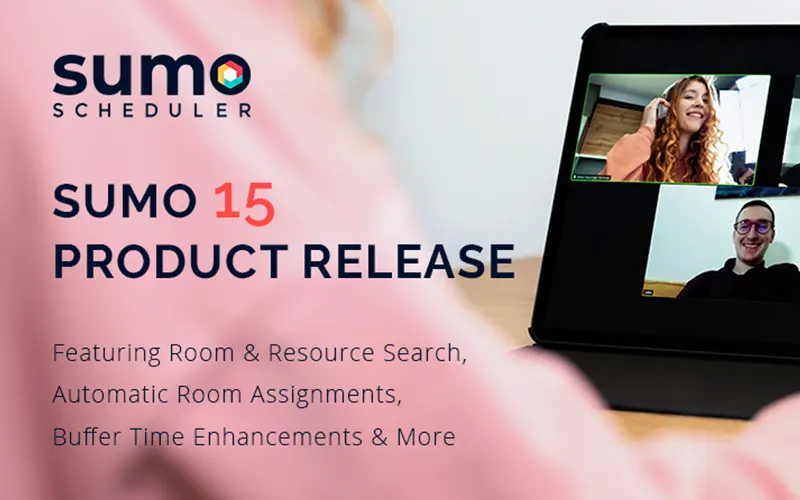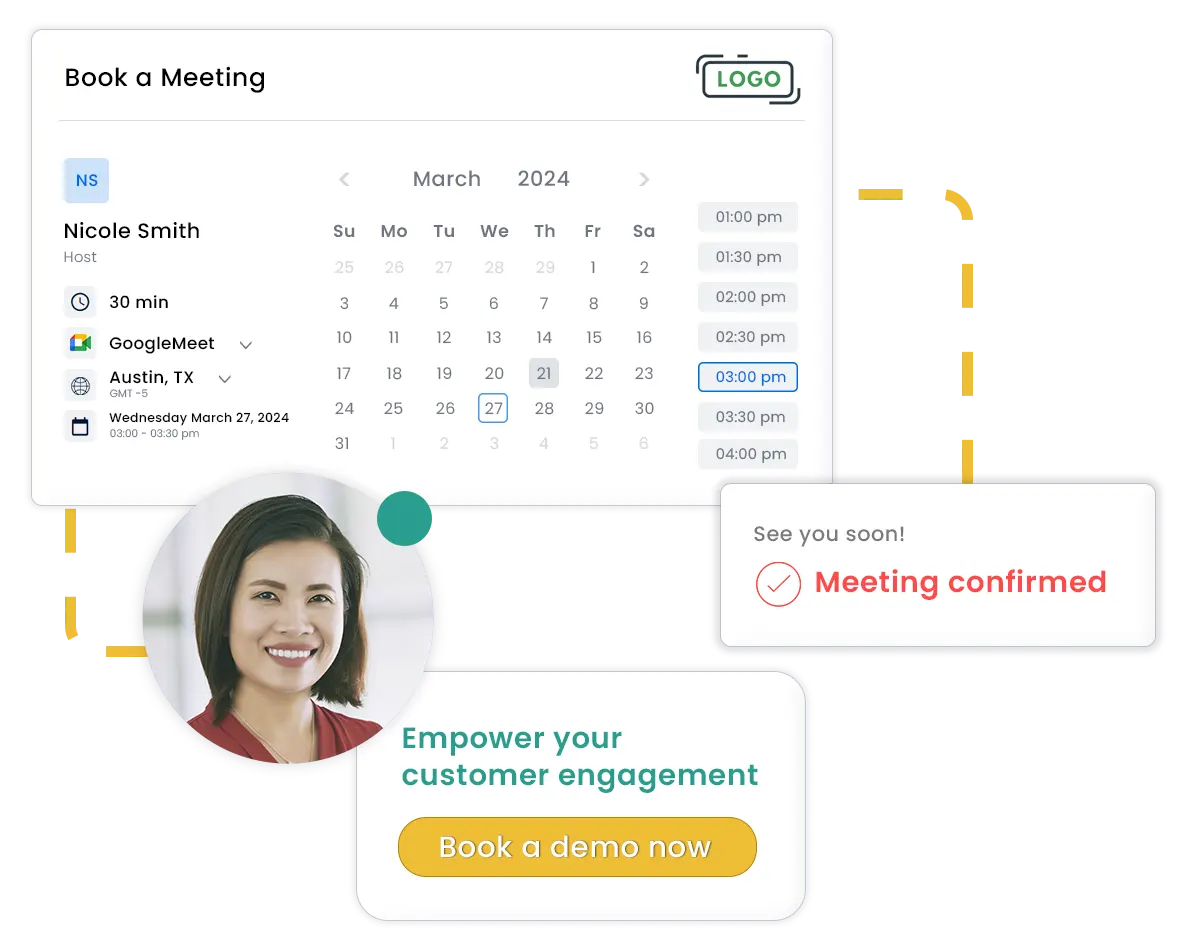SUMO Scheduler, a top-rated appointment scheduling software application has announced the release of SUMO 15.
The latest release delivers new capabilities aimed to simplify customer engagement and includes the following features:
Invite Manager
- Room & Resource Search: Users can now assign rooms & resources to email invites and appointment links. In admin, the “User Search” tab has been updated to “Search”, and now includes the ability for administrators to include Column Headings and Criteria to search for Rooms or Resources.
- Hide Rooms and Resources: Admins may now turn off the Room & Resource sections.
- Auto-Assign Room: Added ability to auto-assign rooms based on capacity, location and availability within appointment modules.
- Buffer Time Enhancement: Admins may now disable the ability for Pre and Post buffer times to overlap. Settings are available at the process level.
- Quick Create New Records: Added ability to quickly create new records for Lead and Contact from the Instant Booker New Appointment button.
Multi-Calendar
- Display Buffer Times: Buffer times are now visible on the Day View calendar.
- Community Registration Widget added for Events: New Registration Widget is available for Communities that allow attendees to register for an Event directly from the Community.
- Appointment Source: You can now track where an Appointment was booked from Instant Booker, Email Invite, Appointment Link, Online Scheduler, Event Link, Multi-Calendar.
Admin Updates
- Advance Notice to Cancel/Reschedule Appointments: New setting that allows Admins to limit when a participant can cancel/reschedule an appointment.
- Limit # of Times a Participant Can Reschedule an Appointment: You may now define the # of times a participant can reschedule an appointment based on type.
- Country and State Dependent Picklist: Admins now have the ability to add State & Country Picklists to the Online Scheduler and Invite Manager Templates.
You can view the full release notes for SUMO15.