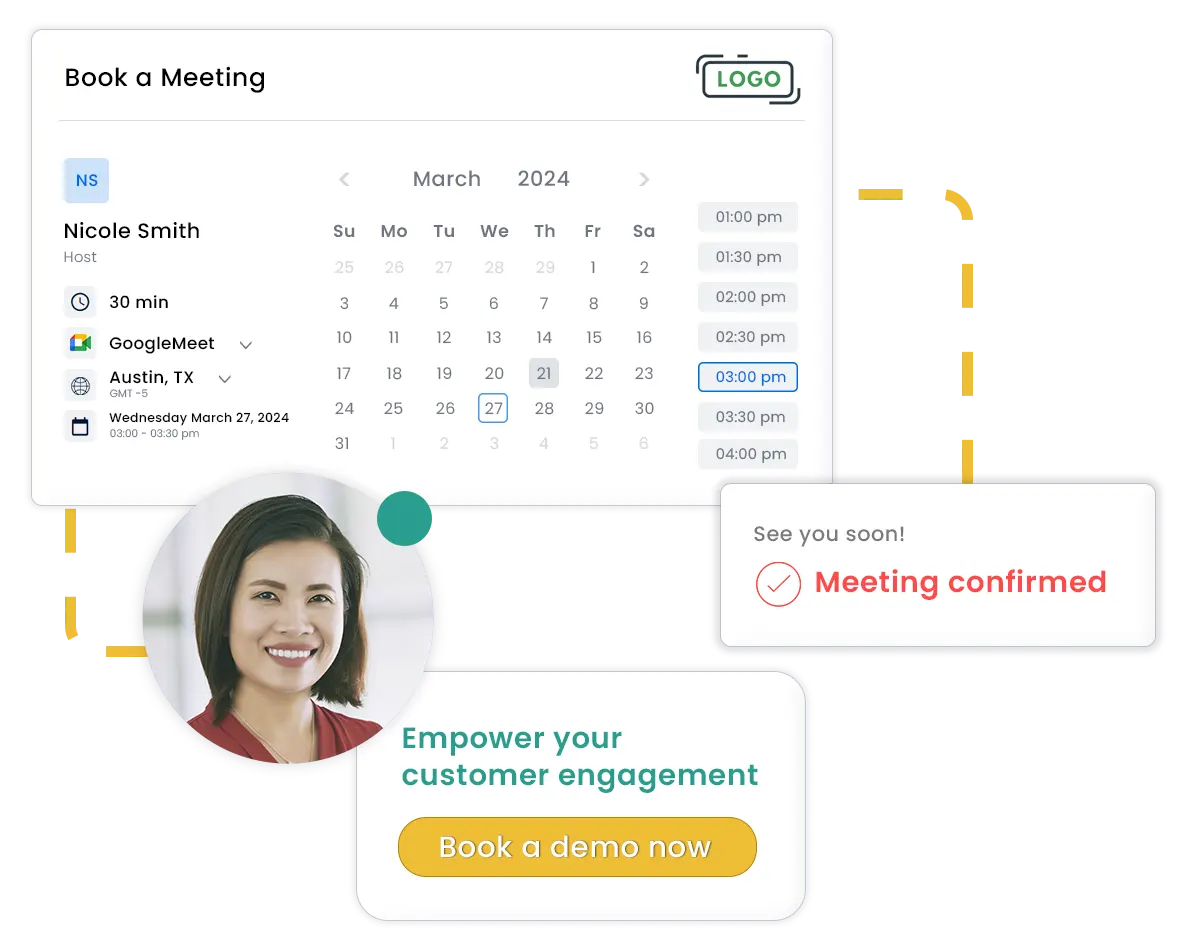Did you know that SUMO supports buffer time? What is buffer time, you may be asking?
Buffer Time is a feature whereby SUMO will auto-block time on your calendar before and/or after an appointment to ensure you have time to prepare, debrief, or travel to/from the appointment.
Global Settings & Per User Control
First off all, SUMO includes the ability to define buffer time at a global or team level or on a per user basis. This allows ultimate control and can be applied to various scenarios. For example:
- Online Scheduler — You may wish to deploy the SUMO Online Scheduler. When people self-schedule an appointment with the Online Scheduler, you may have SUMO setup to block 15 mins before and after the meeting, so your sales team isn’t bouncing from meeting to meeting back-to-back without any gaps. This can be stressful and also extremely unproductive, as they need time between meetings to log action items, knowledge transfer or delegate actions to others, and more.
- Email Invites — You may also wish to email an appointment invite to a customer and when they self-schedule an appointment from the invite, have SUMO setup to pre and/or post buffer times.
Default Settings per Appointment Type
When setting up SUMO you may define pre and/or post buffer time per Appointment Type. For example, you might setup the following:
- Initial Consultation — These meetings have a default duration of 60mins, a pre buffer of 15 mins, and a post buffer of 15 mins. Total time blocked = 1.5 hrs.
- Follow Up — These meetings have a default duration of 30mins, a pre buffer of 15 mins, and a post buffer of 15 mins. Total time blocked = 60 mins.
However, while these defaults can be set at the global or team level, SUMO also allows users to override the default buffer time settings on a per appointment basis. For example, perhaps you will need to drive an hour to meet a client in person. You can email an invite to the customer to choose times to meet with you, where you only have 3 hrs available: 1hr pre-buffer to travel to the appointment, 1hr to meet with them in person, and 1hr post-buffer to travel back.
Buffer Time can be used for both in person meetings to help accommodate travel time, as well as virtual meetings to give your team critical planning & debriefing time between meetings.