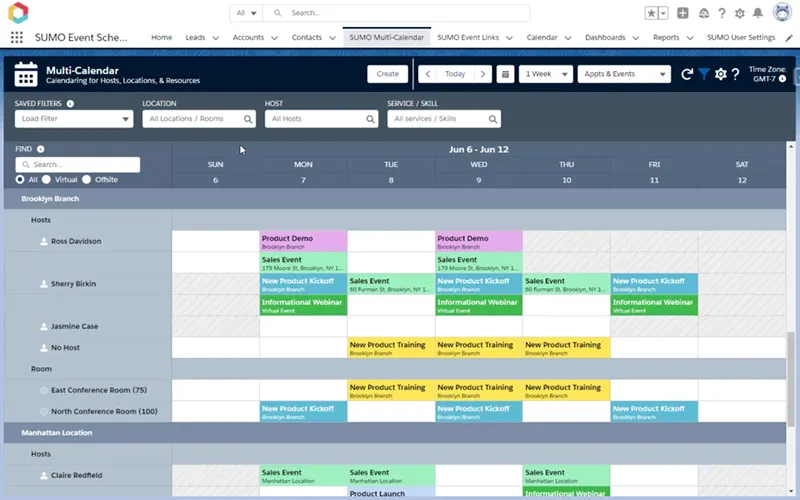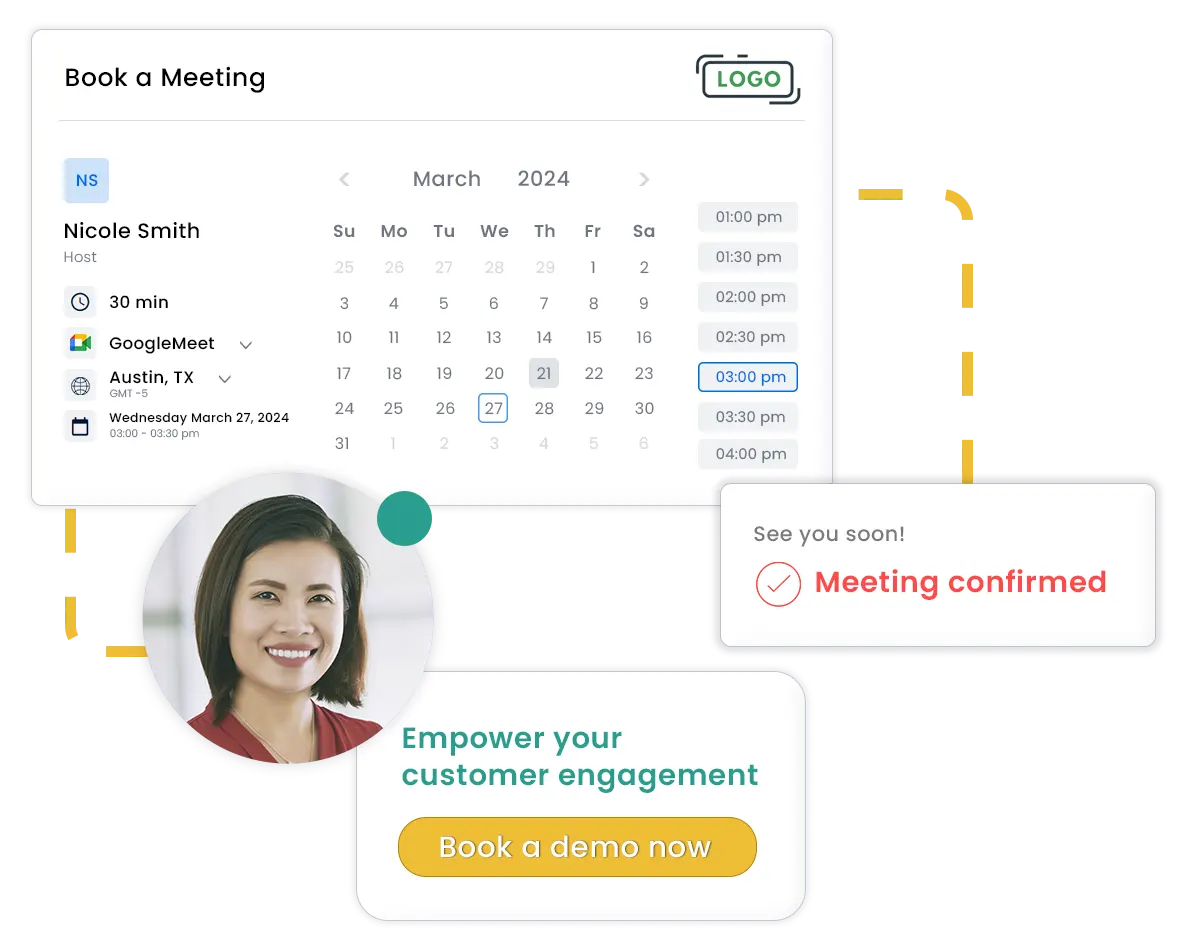Looking to automate meeting scheduling in Salesforce? We’ve shortlisted some of the best Salesforce meeting schedulers, including SUMO Scheduler, Salesforce Scheduler, Calendly, Engageware, and Chili Piper. Learn how they compare by platform capabilities and features to decide on the right tool that fits your Salesforce meeting scheduling needs.
Key Takeaways:
- SUMO Scheduler offers the most feature-rich Salesforce Meeting Scheduler combined with powerful platform capabilities. Unlike non-native apps like Calendly or Chili Piper, SUMO is built on Salesforce. For admins and reps, this means even the most complex scheduling workflows run smoothly and securely—with every lead automatically captured, tracked, and followed up inside Salesforce CRM.
- Salesforce Scheduler is also native, although it covers only the basics. If you seek to automate internal meeting scheduling, Salesforce Scheduler is fine. Advanced features like flexible assignment logic, room and resource booking, or waitlists are possible with custom coding or configuration.
- Calendly is user-friendly and great for quick, simple meeting links. It connects to Salesforce via integrated API and provides all basic functionality.
- Engageware and Chili Piper provide core features like lead routing and real-time booking. However, they don’t support recurring or service-based scheduling, so they’re less suited for broader use.
Top 5 Salesforce Meeting & Appointment Scheduling Apps
Here’s a spotlight on the top 5 Salesforce meeting and appointment scheduling apps.
| SUMO Scheduler | Salesforce Scheduler | Calendly | Engageware | Chili Piper | |
| Native to Salesforce | ✅ Yes | ✅ Yes | ❌ No | ❌ No | ❌ No |
| Online Scheduling | ✅ | ✅ | ✅ | ✅ | ✅ |
| Real-Time Scheduling | ✅ Fully | ✅ Partially | ❌ Requires Zapier/API config | ❌ | ❌ Activity Logging Only |
| Appointment Links | ✅ | ✅ | ✅ | ✅ | ✅ |
| Cancel + Reschedule | ✅ Email + SMS | ✅ Email Only | ✅ | ✅ | ✅ |
| 1-to-1 / 1-to-Many | ✅ | ⚠️(Limited to 5 per appt) | ✅ | ✅ | ✅ |
| Recurring Appointments | ✅ | ✅ | ❌ | ❌ | ❌ |
| Service-Based Scheduling | ✅ | ⚠️ Requires Service Cloud | ❌ | ❌ | ❌ |
| Appointment Routing | ✅ Round Robin, Priority, Load Balanced, Custom | ⚠️ Load Balancing Only | ⚠️ Round Robin Only | ⚠️ Round Robin Only | ⚠️ Requires Distro Package |
| Room & Resource Booking | ✅ | ❌ | ❌ | ❌ | ❌ |
| Book from Any Salesforce Object | ✅ | ❌ | ❌ | ❌ | ❌ |
| Schedule on Behalf of Others | ✅ | ❌ | ❌ | ❌ | ✅ |
| Pricing | Custom Quote | Included in Salesforce (or paid add-on) | Free – $10/user/mo | Custom Quote | From ~$22/user/mo |
| Best Fit For | Healthcare, Education, Fin Service, Nonprofit, Retail, Sales & Marketing, Enterprise | Internal Needs, Standard Booking Flows | Individuals, Small Teams | Fin Service, Call Centers | Small Sales & Marketing Teams |
How We Evaluated Salesforce Scheduling Tools
When evaluating a Salesforce meeting scheduler, tech and business decision makers often differ in opinions.
Salesforce admins prioritize how well a meeting scheduler fits into your existing Salesforce environment and how it can evolve with your business. Those who are on the business side look for ways to solve their daily tasks, i.e., what the Salesforce meeting scheduler can do out of the box.
That’s why it’s important to differentiate Salesforce meeting scheduling platform capabilities from feature capabilities.
While a good Salesforce scheduling tool balances both, the platform should always be your first filter, especially if you’re on the admin side.
What are Platform Capabilities in Salesforce Meeting Schedulers?
Platform capabilities refer to a scheduler’s integration depth with Salesforce, how it handles data, and how it manages contacts.
In practice, they determine how much manual work you or your Salesforce admin will need to configure and support meeting scheduling across your organization. When evaluating Salesforce meeting schedulers, consider the following platform capabilities:
Salesforce Native Meeting Scheduling
| SUMO Scheduler | Salesforce Scheduler | Calendly | Engageware | Chili Piper | |
| Salesforce Native | ✅ Native | ✅ Built by Salesforce | ❌ | ❌ | ❌ |
Native meeting schedulers run inside Salesforce. It means your meeting data gets right in Salesforce and stored there without being processed by any 3rd party connectors. Enterprises and organizations put Salesforce’s native scheduling as a priority as it reduces integration complexity and guarantees compliance and security.
Why Matters:
- No data syncing issues
- Utmost security
- No admin overhead with configuration and support
Scheduling Journey Builder (Flows)
| SUMO Scheduler | Salesforce Scheduler | Calendly | Engageware | Chili Piper | |
| Scheduling Journey (Flows) | ✅ Flow Builder | ✅ Flow + OmniStudio | ❌ | ⚠️ Requires Integration | ❌ |
Custom scheduling flows in Salesforce let you automate complex scheduling scenarios (e.g., auto-booking based on lead score or routing to the right rep). You don’t need to write code, so it’s ideal for non techies.
Why Matters:
- Saves admin time & efforts
- Reduces manual steps
Automated Salesforce Lead/Contact Creation
| SUMO Scheduler | Salesforce Scheduler | Calendly | Engageware | Chili Piper | |
| Automated Lead/Contact Creation | ✅ Native | ✅ Native | ⚠️ API/Zapier | ⚠️ API setup | ✅ Native + API |
It automates your funnel entry point, so reps don’t have to manually enter meeting data.
Why Matters:
- No leads fall through the cracks
- Faster follow-ups and lead nurturing.
Custom Fields for Salesforce Data Capture
| SUMO Scheduler | Salesforce Scheduler | Calendly | Engageware | Chili Piper | |
| Custom Fields for Data Capture | ✅ Fully Supports | ⚠️Require Dev | ⚠️Requires Integration | ⚠️ Requires Integration | ⚠️ Requires Connector |
If your team needs context before meetings (like lead source, product interest, location, etc.) capturing custom data during scheduling, Custom Salesforce fields are invaluable. You can customize your meeting booking form and store data right in Salesforce. On an advanced level, you can Upload/Attach Documents.
Why Matters:
- Everything is centralized
- Data capture and lead processing without workarounds
- Fewer mistakes or missed information
Single Sign On In Salesforce (SSO)
| SUMO Scheduler | Salesforce Scheduler | Calendly | Engageware | Chili Piper | |
| Single Sign-On in Salesforce | ✅ Supports SFDC SSO fully | ✅ Native | ❌ | ❌ | ❌ |
With SSO, users log in securely without managing separate passwords. If you’re scaling or in a regulated space, this is critical.
Why Matters:
- Reduces friction for your users while keeping access secure.
Salesforce Meeting Schedulers Compared by Platform Capabilities
| SUMO Scheduler | Salesforce Scheduler | Calendly | Engageware | Chili Piper | |
| Salesforce Native | ✅ Native | ✅ Built by Salesforce | ❌ | ❌ | ❌ |
| Scheduling Journey (Flows) | ✅ Flow Builder | ✅ Flow + OmniStudio | ❌ | ⚠️ Requires Integration | ❌ |
| Automated Lead/Contact Creation | ✅ Native | ✅ Native | ⚠️ API/Zapier | ⚠️ API setup | ✅ Native + API |
| Custom Fields for Data Capture | ✅ Fully Supports | ⚠️Require Dev | ⚠️Requires Integration | ⚠️ Requires Integration | ⚠️ Requires Connector |
| Upload Documents | ✅ Directly to Salesforce | ❌ | ❌ | ❌ | ⚠️ Not SF-native |
| Single Sign-On in Salesforce | ✅ Supports SFDC SSO fully | ✅ Native | ❌ | ❌ | ❌ |
What are Feature Capabilities in Meeting Schedulers?
Features in Salesforce appointment schedulers have the most business impact. They define the daily meeting scheduling and management routine for your team and clients.
For easy scanning, we break them down into what’s essential for a Salesforce meeting scheduler, what’s nice to have, and what’s only useful in specific cases.
Tier 1: Essential Features
If you’re looking to replace manual scheduling in your organization, these features will help you automate your meeting scheduling in Salesforce.
- Scheduling in Real-Time – Instantly update and adjust schedules based on live changes, e.g. reschedules, late-minute cancellations.
- Email Appointment Invites From Salesforce – Keeps communication inside Salesforce.
- Create Appointment Links – For manual sharing or embedding in workflows.
- Online Scheduling – For self-service booking from public or internal pages.
- Cancel + Reschedule – For reducing no-shows and admin overhead.
- Automated Time Zone Support – For scheduling across regions.
Tier 2: Nice-to-have for Team Collaboration and Automation
If you have multiple team members, distributed teams, or complex workflows, a simple meeting scheduler won’t do. For support teams, call centers, or sales teams, the following features will help you generate leads through scheduling and improve your customer service.
- Recurring Appointments – For ongoing meetings or regular check-ins.
- Schedule On-Behalf of Team Members – Useful for assistants, admins, or call centers.
- Assignment Rules (Priority, Balanced, Round Robin, Random) – Automates smart routing.
- Meeting Availability – Let each user tailor their own schedule.
- Service Based Availability – Book based on the type of service needed.
- Buffers – Prevent back-to-back meetings or travel issues.
- Room & Resources Booking – Coordinate physical assets or locations.
- Schedule From Any SF Object or Case – Flexibility to schedule from wherever the context is.
Tier 3: Use-Case-Specific Features
Not required for everyone. Valuable in specific roles or industries like education, support, or partner scheduling.
- 1 to Many – For webinars, training sessions, or group appointments.
- User to User – For internal meetings or peer scheduling.
- Waitlist – Offer earlier slots when cancellations occur.
- Scheduling in a Salesforce Community – Enables customer or partner self-scheduling.
- Create, Route + Assign Leads In Salesforce – Ideal for sales and marketing use cases.
Salesforce Meeting Schedulers Compared by Features
If you’re choosing a Salesforce meeting scheduler, your feature choice depends on the complexity of your needs. Here’s a brief overview of top Salesforce scheduling tools compared.
| Feature | SUMO Scheduler | Salesforce Scheduler | Calendly | Engageware | Chili Piper |
| Real-Time Scheduling | ✅ Fully | ✅ Partially | ❌ Requires config | ❌ | ❌ |
| Email Appointment Invites From Salesforce | ✅ | ❌ Requires Development | ⚠️ Requires Config | ⚠️ Requires Config | ❌ |
| Create Appointment Links | ✅ | ✅ | ✅ | ✅ | ✅ |
| Online Scheduling | ✅ | ✅ | ✅ | ✅ | ✅ |
| Scheduling in a Salesforce Community | ✅ | ✅ | ❌ | ❌ | ❌ |
| Create, Route + Assign Leads In Salesforce | ✅ | ✅ | ⚠️ Requires Config | ✅ | ✅ |
| Cancel + Reschedule | ✅ | ❌ Requires Community License | ✅ | ✅ | ✅ |
| Recurring Appointments | ✅ | ✅ | ❌ | ❌ | ❌ |
| Schedule On-Behalf | ✅ | ❌ | ❌ | ❌ | ✅ |
| Room & Resources Booking | ✅ | ❌ | ❌ | ❌ | ❌ |
| Assignment Rules | ✅ Priority, Load-Balanced, Round Robin, Custom | ⚠️ Load Balance Only | ⚠️ Round Robin Only | ⚠️ Round Robin Only | ⚠️ Distro Package |
| Custom Meeting Availability | ✅ | ✅ | ✅ | ✅ | ⚠️ Distro Package |
| Service-Based Availability | ✅ | ⚠️ Requires Service Cloud | ❌ | ❌ | ❌ |
| Buffer Time | ✅ Custom for all users | ⚠️ One for all users | ✅ | ⚠️ Requires Config | ✅ |
| Schedule From Any SF Object or Case | ✅ | ❌ | ❌ | ❌ | ❌ |
| 1-1 / 1 to Many | ✅ | ⚠️(Limited to 5 per appt) | ✅ | ✅ | ✅ |
| Waitlist | ✅ | ❌ | ❌ | ✅ | ❌ |
Feature-wise, SUMO’s Salesforce Meeting Scheduler allows for recurring appointments, waitlists, room and resource booking, and service-based availability—all out of the box in Salesforce. Compared to Salesforce Scheduler, SUMO fits more enterprise and large-scale organizations with complex scheduling needs.
Calendly, Engageware and Chili Piper close Tire 1 and partially Tire 2 Salesforce meeting scheduling functionality, although not all are out-of-the-box. You may configure some of the advanced Tire 2 & 3 functionality in them, yet the process will take you or your team extra effort and time—or budget.
Best Salesforce Meeting Schedulers: Overview & Use-Cases
SUMO Scheduler: Online Meeting Scheduler for Salesforce
SUMO Scheduler is a Salesforce-native customer engagement platform made for organizations with complex appointment workflows. It provides a powerful Salesforce native appointment app with multi-step logic including service-based availability, location and resource booking, and custom business rules. If your organization needs high configurability and native integration with CRM workflows and data models, SUMO is an ideal fit.
Pros:
- Salesforce native appointment software: no third-party data storage or external syncs.
- Supports any complex flows (multi-user scheduling, service/location logic, role-based access).
- Offers scheduling inside Salesforce Communities and Experience Cloud.
- Enterprise-grade features and calendar management.
Use Cases:
- For healthcare providers looking to automate medical appointment scheduling for patients and staff including recurring meetings.
- For universities and K–12 schools to coordinate student and tutor scheduling for meetings, advising, and academic services.
- For public sector appointments and nonprofit scheduling to manage constituent appointments, outreach events, and service-based appointments.
- In retail to schedule in-store appointments, personal shopping sessions, and service bookings.
- For sales and marketing reps including field sales to auto-schedule demos, consultations, and follow-ups.
- For financial service appointments, advisors and agents schedule consultations, compliance meetings, and account reviews.
- Online course scheduling, event and call center appointment scheduling in Salesforce.
Salesforce Scheduler
Salesforce Scheduler is a native tool included as a paid add-on in Salesforce clouds (like Financial Services or Health Cloud). With this, you can schedule appointments directly from Salesforce using standard objects such as Leads, Opportunities, or Cases. And it supports automated time zone management, service-based availability, and integration with resource calendars, while staying entirely within the Salesforce ecosystem.
Pros:
- Integration with standard Salesforce objects and flows.
- Managed and supported by Salesforce directly.
- No need for external apps or data synchronization.
- Works well for one-on-one scheduling inside customer service workflows.
Best for:
- Internal scheduling or basic meeting automation.
- Simple meeting booking without advanced features needed.
Calendly
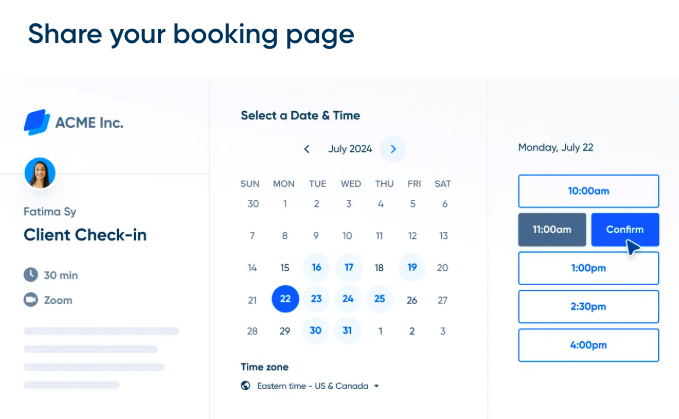
Calendly is a popular standalone scheduling tool known for its simplicity and fast setup. Although not Salesforce-native, it can still be a viable option—especially if your team is already using it or you need to launch basic online booking quickly. With the help of APIs or third-party tools like Zapier, Calendly can push meeting data into Salesforce and support simple scheduling workflows. So, if you don’t need deep platform integration and just want a lightweight solution, Calendly may still fit the bill.
Pros:
- Easy to adopt and intuitive.
- Affordable price tiers.
- Flexible links for embedding in emails, websites, and outreach tools.
- Supports basic Salesforce integration for routing bookings to campaigns, leads, or opportunities.
Best for:
- Small and mid-size business
- Orgs that doesn’t require deep Salesforce integration in daily workflows
Engageware
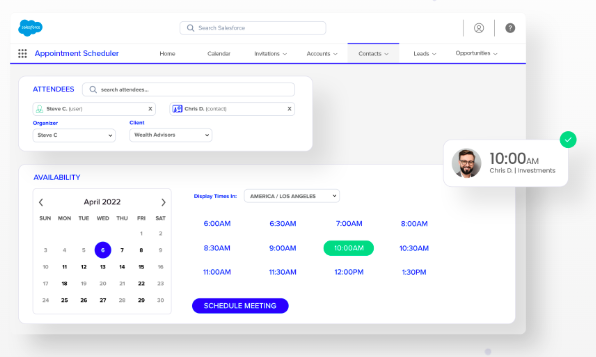
Engageware offers robust, enterprise-level scheduling capabilities with tight Salesforce integration. It is commonly adopted by large institutions—especially in finance, higher education, and government—who need detailed control over appointment flows, customer segmentation, and reporting. Engageware emphasizes compliance, branding consistency, and customer self-service.
Pros:
- Highly configurable scheduling rules and workflows.
- Strong customer segmentation and routing logic.
- Handles self-service and agent-assisted scheduling.
Best for:
- Orgs focused on fast lead conversion with low complexity scheduling needs.
- Orgs having internal IT resources to support Salesforce integration options (custom fields, objects, triggers).
Chili Piper
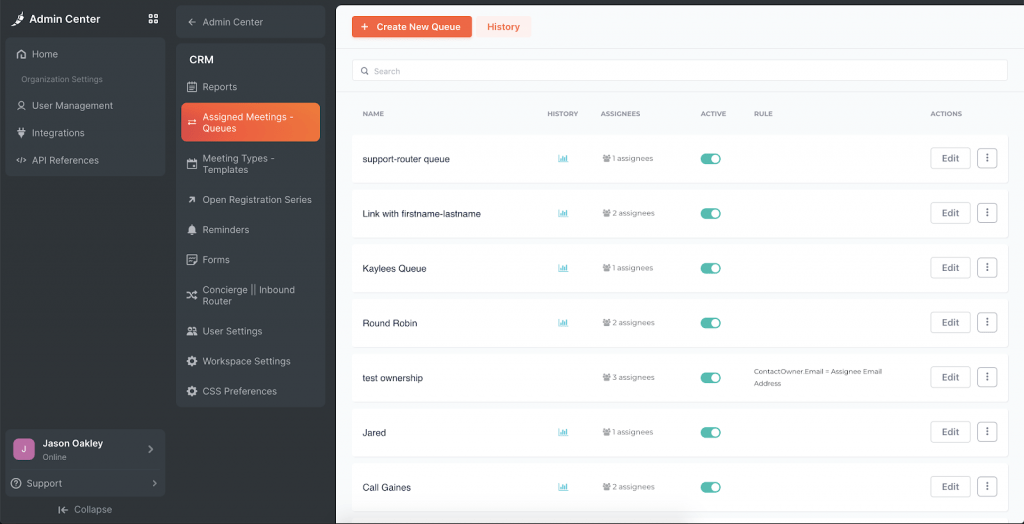
Chili Piper is a scheduling tool built for B2B sales and marketing teams. It focuses on booking meetings—typically right after a form fill or campaign interaction. It routes leads based on ownership, territory, or round-robin rules, and can instantly insert bookings into Salesforce records. Its strength lies in speed, lead qualification, and alignment with revenue operations.
Pros:
- Optimized for speed: meetings can be booked immediately after form submission.
- Strong Salesforce integration with automatic record updates and reporting.
- Supports team-based scheduling and on-behalf booking.
Best For:
- Sales and marketing teams—less suited for customer service or operations.
How to Choose the Right Salesforce Meeting Scheduler
Step 1. Define Your Salesforce Meeting Scheduling Needs
- Who will schedule meetings?
(e.g. Sales reps, service agents, medical reps, volunteers, executives) - Who are the invitees?
(e.g. Customers, partners, patients, internal teams) - What is the scheduling format?
(e.g. One-on-one, group meetings, round-robin, pooled availability) - Do you need to schedule on behalf of others?
(e.g. Assistants booking for executives, call center agents scheduling for field staff) - Will meetings need to trigger automated actions?
(e.g. Lead routing, reminders, follow-ups, record updates in Salesforce)
Step 2. Assess Platform Fit & Capabilities
- Native to Salesforce or integrated
- Key features (e.g. Recurring meetings, real-time scheduling, resource booking, service-based availability)
- Does it align with your data model and objects in Salesforce?
- How flexible is it with customization and workflows?
Step 3. Evaluate Vendor Strength
- Check user reviews and ratings (AppExchange, G2, etc.)
- Industry or use case match
- Support available (chat, email, Salesforce cases)
- Documentation for users and admins
Step 4. Try & Test
- Can you see a live demo or use a free trial?
Choosing the right Salesforce meeting scheduler isn’t just about booking appointments—it’s about creating a seamless, automated flow between teams and customers. Looking to drive more leads and engage customers through online meetings? Try SUMO Scheduler—Salesforce native appointment scheduling app from the ground up.