If you’ve ever talked about booking an e-meeting with someone, you probably expect to hear, “here’s the Calendly link.” Over time, Calendly has become almost a default icebreaker for business meetings. But when you start using it for teams or anything beyond simple one-on-one scheduling, you may find that Calendly doesn’t quite keep up. If you need more advanced features, stronger customization, or just want alternatives to Calendly that offer more value for a lower price, you’re not alone.
In this guide, we look at the top appointment booking apps like Calendly for 2025. This includes SUMO Scheduler, Engageware, Acuity, and DaySmart, as well as free tools like Zcal, Calendbook, and Square Appointments, so you can choose the one that best fits your needs.
Key Takeaways
- Best Free Calendly Alternatives: SUMO Scheduler, Zcal, Picktime, and Calendbook all offer free plans with powerful scheduling features, branding, or SMBs use cases than Calendly’s paid tier.
- Top Calendly Alternatives for AI Scheduling and Full-Cycle Automation: Tools like SUMO Scheduler, Engageware, Deputy and HubSpot Meetings for AI-driven or native CRM scheduling advantages.
- For high-volume and industry-specific bookings: SUMO, Engageware and DaySmart are better than Calendly for enterprises, banking, public sector, healthcare, or education. Acuity and Square Appointments fit best for salons and service-based businesses.
Why Users Seek Calendly Alternatives: 6 Key Reasons
The market for appointment scheduling software is huge. On G2 alone, you will see over 300 tools offering online appointment scheduling. Even though Calendly doesn’t need to compete for attention, it has its weaknesses.
We reviewed Calendly’s recent feedback and summarized what users feel is missing and what makes them search for an alternative.
1. Calendly Lacks Meeting Features (Note Taking, AI Chat Scheduling, Reporting, Followups)
Scheduling a meeting is just the first step of the engagement cycle. Still, what comes next is far more vital. AI Meeting transcription, summaries, followups should not live in several different apps, but if you go with Calendly, they do.
“I believe scheduling (Calendly) and transcription + summarization should not be two different apps, and two different purchases… I would prefer one tool to do the job.” – Reddit
So you end up with Calendly for booking, note taking apps for summarizing, and another tool for followups and CRM management. The end cost of your meetings comes out unreasonably expensive.
2. Few Customization Options Available For Complex Flows
Calendly is one size fits all. It’s great for basic standard meeting bookings like simple one-on-ones. Yet, if you need a more detailed scheduling experience for your team or customers, it’s better to look for Calendly competitors that tailor their software for such needs.
For example, alternatives to Calendly like SUMO Scheduler let you set your own and your team’s availability across time zones, locations, meeting types, priorities, rules, frequency, and any other aspect you want. You can fully control each detail and either build the flow from scratch or use a meeting template.
3. Users Report Running Into Scheduling Issues
On G2 many users faced issues with Calendly messing up time zone bugs and failing syncs for particular regions (like the UK) where appointments just break down. Sometimes a slot looks open, gets booked, and then never clears properly. Calendly’s round robin sounds great, but it doesn’t actually handle real team-based scheduling.
“Calendly has a fatal flaw in its system that affects UK-based bookings — every single UK prospect gets the wrong time slot. This bug has cost our business approximately 10 clients per week. We’ve raised the issue multiple times, and each time, we’re brushed off with generic, unhelpful responses.” – Trustpilot, Calendly Reviews
While most of the software relies on external calendar syncs and automatic time zone detection, it doesn’t always work.
4. Manual Workarounds Create Delays for Teams
Because of email or calendar glitches, Calendly users often have to manually update invites in their Google Calendar which is frustrating for busy teams. In terms of integrations, Calendly works with CRMs, but it does not always perform as expected.
For example, Calendly is not a native Salesforce meeting scheduler, unlike SUMO Scheduler. With Calendly, this means higher risks of duplicates, cancellations, and wasted time fixing things that should work out of the box.
5. Occasional Email and Calendar Sync Issues
This one hurts the most. Sometimes, those who book via Calendly, don’t get their confirmation emails. Sometimes it lands in spam, sometimes it never arrives. That means people forget or miss your calls without even realizing they were booked.
“…40% of people who make an appointment on the link don’t receive the email confirmation (it lands in their spam, or they never get it at all)… I sit there and nobody joins the call.” – Community Calendly.com
6. Calendly’s Customer Support Can Be Slow and Unhelpful
Last but not least, Calendly users complain about technical support. People report long waits, unhelpful replies, and billing headaches like unexpected charges or blocked refunds. That’s the other side of the coin if you go with Calendly.
On one hand, it’s trusted by thousands of users, but on the other, when things go wrong, you’re just another ticket in the system. This is different from enterprise-grade apps like SUMO Scheduler, where support is outstanding and you are always treated as a priority client.
Top 15 Alternatives To Calendly for 2025, At a Glance
We’ve looked at the key Calendly competitors and similar apps that offer scheduling along with other advantages. These apps are better than Calendly only in certain aspects, which still might be the deal-breaking point for you.
| Tool | When Better than Calendly | Pricing | Free Plan |
|---|---|---|---|
| 1. SUMO Scheduler | Full meeting cycle automation with AI scheduling, CRM integration, note-taking & follow up | Standalone: Free, paid plans $9+ | Salesforce: $31/mo | Yes |
| 2. Engageware | High-scale booking for financial services and regulated industries | Individuals: $6.50/mo | SMBs: $12.42/mo | Enterprise: ~$25/mo+ | No |
| 3. Acuity Scheduling | Built-in payments, group sessions, intake forms for service businesses | From $16/mo | No |
| 4. Square Appointments | Scheduling + POS + client management for salons and services | Free for individuals, Teams: $49/mo | Yes |
| 5. Deputy | Shift scheduling and labor management for hourly teams | From $4.5/user/mo | No |
| 6. Awebstar Scheduler | Healthcare scheduling with record management in APAC | Custom pricing (bundled services) | No |
| 7. DaySmart Appointments | Enterprise-grade scheduling for niche industries | Starts at $99/mo | No |
| 8. Doodle | Group scheduling with polls and team voting | From $6.95/user/mo | No |
| 9. Picktime | Free or budget-savvy scheduling for SMBs and salons | Free plan; Pro: $9.99/user/mo | Yes |
| 10. Zcal | More personal branding and privacy in online bookings | Free; Pro: $7/mo | Yes |
| 11. Calendbook | Mobile-first bookings, custom domains, and sequential flows | Free; Pro: $2/mo | Yes |
| 12. Google Scheduler | Simple internal scheduling for Google Workspace users | Included in Workspace for $7/user/mo | Yes |
| 13. HubSpot Meetings | Best for HubSpot CRM users looking to keep tools native | Free plan as part of Sales Hub; Paid from $50/mo | No |
| 14. Zoom Scheduler | Zoom-native automation for meeting setup and link creation | Free with Zoom Pro; Standalone: $5/mo | No |
| 15. Microsoft Bookings | Native scheduling for Outlook and Microsoft Teams users | Included in Microsoft 365 ($12.50–$22/user/month) | No |
15 Best Calendly Alternatives: Free & Paid Options Compared
Teams move beyond Calendly because it lacks built-in meeting features, note taking, summaries, CRM workflows, complex routing, and real-time AI appointment scheduling. Or simply because they are looking for more affordable or free similar apps. Here, we’ll take a look at the best alternatives to Calendly for scheduling and more.
#1. SUMO Scheduler for full cycle meeting automation & customer engagement
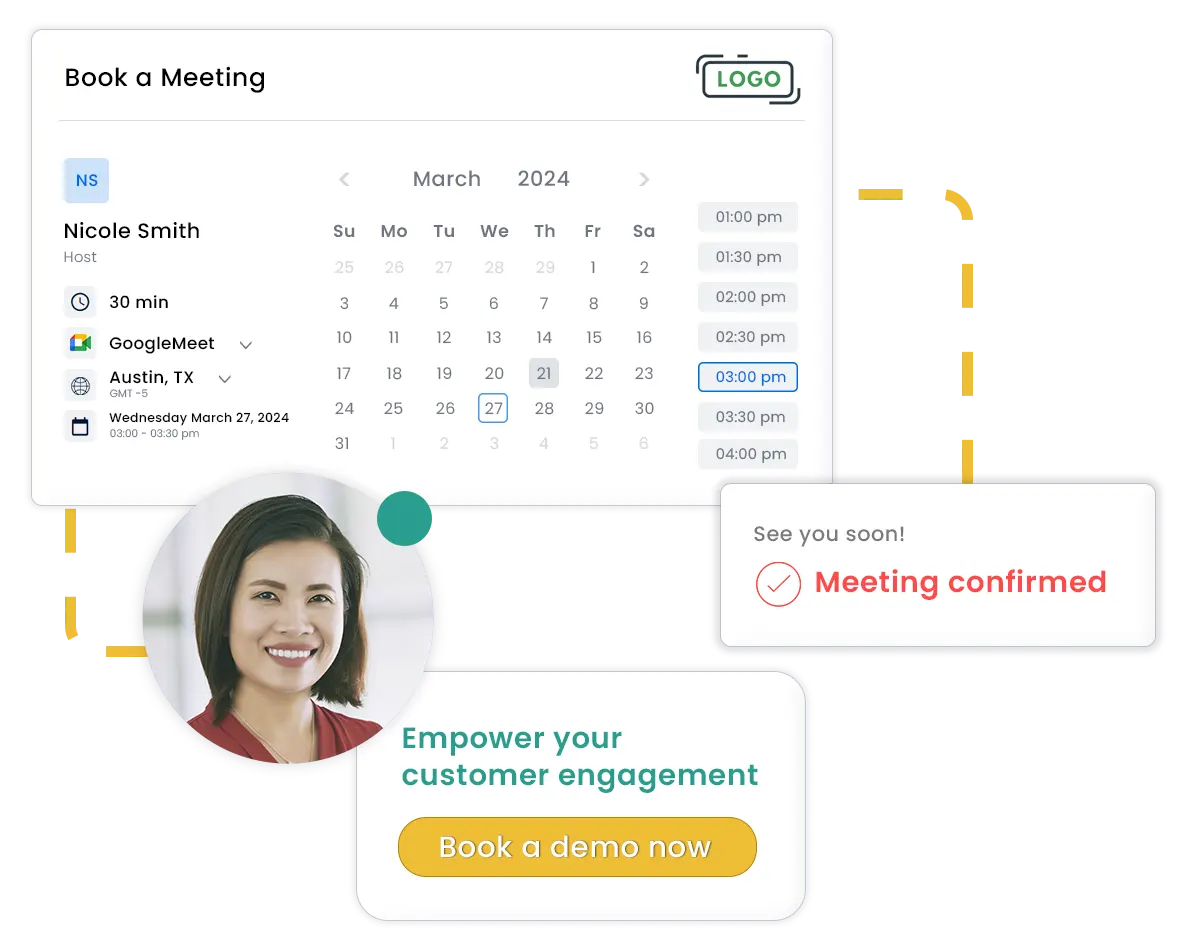
SUMO Scheduler is an enterprise-grade scheduling and customer engagement platform for teams that need more than just a booking link. You can set any level of scheduling complexity on autopilot, so prospects can self-book online through AI chat. You can also transcribe and summarize calls with a note taker and generate follow-ups in the same place. This makes it especially useful for sales, service, and support teams where cycles need to move fast.
Value and price-wise, SUMO Scheduler is better than Calendly as it works like four tools in one. You get full meeting automation and tight integration with your systems without needing to buy and connect multiple apps. All your meeting data stays in one place with fewer risks of appointment errors, duplicates, or calendar issues.
Key Features
- AI scheduling engine that handles resource availability, travel time, multiple calendars
- Custom booking flows and journey builder pages
- AI Notetaker Assistant and meeting summaries
- Rule-based scheduling for availability, travel, teams
- Event templates with unlimited customization
- Salesforce-native with direct CRM integration
When It’s Better Than Calendly
SUMO Scheudler is a great alternative to Calendly when you need full meeting cycle automation, complex scheduling, note taking, and tight CRM integration all in one tool.
Pricing: Free and Paid plans starting $9/month
Salesforce Scheduler
$31 per user per month, includes advanced features like field sales, events, and AI
Talk to Sales#2. Engageware for financial appointments
Engageware is a go-to Calendly alternative if you prioritize omnichannel booking, smart routing, and tight CRM integration. Over 30,000 organizations rely on it for handling high-volume bookings. It’s best for banks, financial services, insurance, and enterprises with distributed customer-facing teams.
When It’s Better Than Calendly
Consider Engageware over Calendly if you need high-scale, compliant appointment management for your organization in a regulated industry. e.g. financial services and banking.
Key Features
- Intelligent routing across branches and departments
- Appointment analytics and forecasting tools
- Scalable for teams with hundreds of users or locations
- Support for in-person, phone, or virtual meeting types
- Centralized admin controls for large organizations
Pricing Tiers
Individuals: About $78/year (~$6.50/user/month)
SMBs: About $149/year (~$12.42/user/month)
Enterprise: About $300/year with custom pricing
#3. Acuity for service-based scheduling
If you sell packages, offer group sessions, or need to take payment at the time of booking, Acuity is worth your attention. You can handle coupons, deposits, reminders, and other client engagement aspects of autopilot with minimal manual admin. Its simple interface makes it a go-to for service-based businesses like coaches, therapists, and freelancers.
When It’s Better Than Calendly
Consider Acuity Scheduling over Calendly when you need built-in payment handling, package sales, or advanced form customization for intake.
Key Features
- Customizable booking pages with branding and intake forms
- Website embedding and form control
- Integration with payment processors like Stripe, Square, and PayPal
- Multi-service and package support for upselling
- Time zone auto-detection and smart calendar syncing
Pricing Tiers
Free trial available. Paid plans start at $16 per month
#4. Square Appointments for salons and POS scheduling
If you’re in a service-based business and feel like your scheduling lacks better integrated payments, point-of-sale, and customer management, the Square Appointments by Block Inc is a great Calendly alternative worth exploring. Since it’s part of the broader Square ecosystem, it’s easy to manage sales, reviews, and marketing from the same dashboard.
When It’s Better Than Calendly
For salon businesses when you need scheduling, payments, and client management in one tool.
Key Features
- Online booking with payment collection
- Integrated POS and customer profiles
- No-show protection and cancellation fees
- Inventory tracking for product-based services
- Staff calendar management
- Built-in marketing tools like email and promotions
Pricing Tiers
Free for individuals; paid team plans start at $49/month
#5. Deputy Scheduling for staff and resource booking
If you’re in hospitality, healthcare, homecare, or logistics, where you need not just scheduling but also resource planning, especially on an hourly basis, Deputy is a better fit than Calendly. It’s less about booking customer meetings and more about the way you manage employee availability and shifts. On top of the Calendly-style round-robin feature, Deputy offers time tracking, clock-in tools, and automated timesheets, giving you more visibility into who is doing which job, when, where, and at what cost.
When It’s Better Than Calendly
When your main need is staff shift scheduling, compliance, and labor management—not client appointment booking.
Key Features
- AI shift scheduling
- Time tracking with mobile clock-in and facial recognition
- Shift swapping
- Employee availability tracking
- Payroll export and timesheet approvals
- Integration with POS and HR systems like ADP, Gusto, Xero
Pricing Tiers
Paid plans start at $4.5/user/month
#6. Awebstar Appointment Scheduler for healthcare scheduling in APAC
Awebstar’s Appointment Scheduler is another scheduling tool tailored toward medical clinics, wellness, and consulting firms that need both online scheduling and patient/client recordkeeping. It supports custom workflows like buffer time, intake forms, and appointment history tracking. More specialized for businesses in Singapore and APAC, yet operates globally too.
When It’s Better Than Calendly
When you want full record management and local support tailored to the healthcare or wellness industry.
Key Features
- Patient or customer record management
- Custom fields and intake forms
- Multi-location and timezone handling
- API and CMS integration options
Pricing Tiers
Custom pricing; often part of a bundled digital services package
#7. DaySmart Appointments for distributed, niche businesses
Unlike Calendly broad-use, DaySmart offers a vertical-focused scheduling platform that supports high-volume bookings and complex logic. Its software is specifically for niche industries, with tools like SOAP notes for healthcare, VIN tracking for auto services, and recurring appointment logic for grooming or therapy sessions.
When It’s Better Than Calendly
When you need deep industry customization or high-volume enterprise scheduling.
Key Features
- Industry-specific (healthcare, auto, wellness)
- Recurring appointments and multi-service booking
- Customer profiles and visit history
- Waitlists, calendar views, and resource tracking
Pricing Tiers
Starts at $99/month, custom pricing for enterprise
#8. Doodle for group scheduling
Doodle is a scheduling tool built to make it easier to find meeting times that work for multiple members. Instead of sending out Calendly links with fixed times, Doodle lets people vote on time slots, making it ideal for group scheduling. You don’t need everyone to use the same calendar system. Instead, people can just use a poll, and Doodle syncs everyone’s prefs to pick the best time. It’s especially popular in universities, nonprofits, and teams that frequently schedule group meetings with distributed participants.
When It’s Better Than Calendly
When you need to coordinate multiple people for a group meeting instead of fixed one-on-one scheduling.
Key Features
- Group polls for selecting best meeting times
- Calendar integration with Google, Outlook, and more
- One-on-one scheduling with personalized links
- Admin dashboard for managing team access
- Set meeting deadlines, time zones, and recurring polls
- No login needed for participants
Pricing Tiers
Free for individuals; paid plans start at $6.95/user/month
#9. Picktime for free appointment scheduling in SMBs
Picktime is a free online scheduling Calendly alternative optimal for SMBs and service-based businesses. If you’re into one and looking for just basic appointment management, its free plan may close your needs. You can enable service and class bookings in multiple locations and take into account your resource capacity.
When It’s Better Than Calendly
As a free or budget-savvy Calendly alternative for basic scheduling in salons, beauty and SMB service providers.
Key Features
- Booking for services, staff, and physical resources
- Class and group session scheduling
- Location-based appointment settings
- Client database with history tracking
- Custom booking forms
Pricing Tiers
Free plan with strong features; paid plan starts at $9.99/user/month
#10. Zcal for free personalized online booking
Zcal is a lightweight app like Calendly just with more emphasis on user scheduling experience and personal branding. You can customize your booking pages with video intros, colors, and social-style profiles with appeals to solo professionals, coaches, and creators who invest in a personal brand.
When It’s Better Than Calendly
When you want more control over branding and privacy, and a more personal, lightweight feel to your online bookings.
Key Features
- No recipient tracking or unnecessary data collection
- Group scheduling with voting and polls
- No learning curve or messy setup
- Easy to embed in websites or link in bios
Pricing Tiers
Free for most features. Pro plan for teams starts at $7/month
#11. Calendbook for solopreneurs and fast-moving teams
Calendbook is another affordable scheduling app alternative to Calendly that focuses on quick setup, shareability, and ease of use. Similar to Calendly, it lets you create simple links to share your calendars, but it goes a step further with its mobile-first approach and custom domain support. It also supports advanced workflows like sequential bookings and conditional routing, which aren’t always available in more basic tools.
When It’s Better Than Calendly
When you need mobile-first experiences, custom domains, or sequential multi-step bookings.
Key Features
- Custom booking links and domain branding
- Multiple calendar support and time zone handling
- Sequential or multi-step booking flows
- Stripe integration even for free users
- Embed options for websites and landing pages
- Whatsapp and Telegram integrations for notifications of new bookings
Pricing Tiers
Free for solopreneurs. Pro plans start at $2/month
#12. Google Calendar for internal appointment scheduling
Self-explanatory and needing no introduction. Yet, the list of Calendly alternatives wouldn’t be complete without it. If you need a basic booking page where others can choose available time slots directly from your calendar, Google’s appointment scheduler is your go-to choice.
What you might have missed in terms of its features, is that you can run multiple calendars for one account (for example, one for internal team meetings, one for clients, and one for personal availability) and integrate with Stripe to accept payments at the time of booking (handy for consultants, tutors, or coaches).
When It’s Better Than Calendly
For 1:1 and internal scheduling.
Key Features
- Integrated with Gmail and Google Calendar
- Create public booking pages with time slots
- Automatic time zone detection
- Buffer times and limits on bookings
- Admin controls for Workspace users
Pricing Tiers
Included with Google Workspace Business Standard and above ($12/user/month)
#13. HubSpot Meetings for teams using HubSpot CRM
HubSpot Meetings is part of the HubSpot CRM platform, so if you’re using it, you can let your prospects book meetings directly from your emails, landing pages, or chatbots and sync this with your CRM. Furthermore, you can route meetings based on ownership, round-robin rules, or team availability, which is especially useful for fast-moving sales teams.
When It’s Better Than Calendly
In terms of features, Calendly offers more granular scheduling experience. Yet, if you don’t need one and your entire workflow runs inside HubSpot, better stick to Hubspot Meetings to keep the tool ecosystem native.
Key Features
- One-click scheduling from HubSpot forms or emails
- Contact syncing and CRM activity logging
- Round-robin and queue-based scheduling logic
- Embed on landing pages and workflows
- Custom fields and pre-meeting form data
Pricing Tiers
Included in HubSpot Sales Hub (starts free, paid plans from $50/month)
#14. Zoom Scheduler for Zoom-first teams
For Zoom users, there’s a Scheduler of their own. You can use it to create booking pages that automatically generate Zoom links and sync with your calendar. It’s especially useful for educators, consultants, and service teams who run everything via Zoom and want to speed up the pre-meeting setup process. While not a full-featured Calendly alternative, Zoom Scheduler comes as a nice add-on included in a Zoom Pro plan which removes extra steps from the Zoom meetings.
When It’s Better Than Calendly
When your team lives in Zoom and you want meeting creation and link sharing fully automated.
Key Features
- Automatically creates Zoom links for booked meetings
- Customizable booking pages and availability windows
- Integrates with Google and Microsoft calendars
- Group availability and team scheduling support
- Auto-sync with Zoom Meeting and Webinar types
Pricing Tiers
Free if you’re on a Zoom Pro and above plans. If standalone, the pricing starts at $5/month
#15. Microsoft Bookings for Outlook scheduling
If your team is already using Microsoft tools and you need a simple way to coordinate internal or customer-facing meetings, Microsoft Bookings will do better than Calendly. You can set up booking pages for individuals or departments and allow customers to choose services and staff based on availability. Commonly used by healthcare providers, education institutions, and public sector teams.
When It’s Better Than Calendly
When your team uses Microsoft 365 daily and wants a native booking solution for Teams and Outlook.
Key Features
- Integrated with Outlook, Teams, and Microsoft 365 apps
- Multiple staff and service support with flexible roles
- Customer self-scheduling with service selection
- Staff availability and calendar syncing
- Role-based access for managing bookings
Pricing Tiers
Included in Microsoft 365 Business Standard and Premium plans ($12.50–$22/user/month)
Summing Up
Calendly is one of the most well-known scheduling tools, but it’s not always the perfect fit. The free plan comes with limits, and upgrading can get expensive fast. That’s why many businesses start looking for smarter scheduling alternatives.
What do they want? More automation that saves time. Better flexibility for teams to collaborate. More features to engage with leads and better value for the price.
The good news: there are plenty of Calendly alternatives, both free and paid, that can give you more control and features without breaking the budget. SUMO Scheduler stands out with its AI scheduling engine, CRM-native integration, meeting note-taker, and automated follow-ups—features not offered by Calendly.


